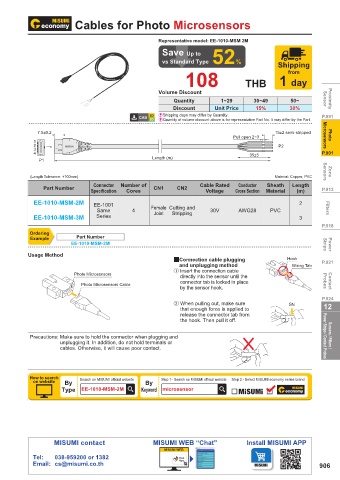Page 911 - MISUMI Thailand Economy Series
P. 911
Format Series Price Ratio Shipping Search Drawing Product Material Table Techinfo Others BD M D GM Format Series Price Ratio Shipping Search Drawing Product Material Table Techinfo Others BD M D GM
Title
Pict
Title
Pict
KW
KW
Name
Date
Date
Name
AK AK
M M
Cables for Photo Microsensors
Representative model: EE-1010-MSM 2M
Save Up to
vs Standard Type 52% Shipping
108 THB 1 day
from
Volume Discount
Quantity 1~29 30~49 50~ Sensor Proximity
Discount Unit Price 15% 30%
E Shipping days may differ by Quantity. P.891
E Quantity of volume discount above is for representative Part No. It may differ by the Part.
7.5±0.2 15±2 semi-stripped
Pull open 2~3 Microsensors Photo
1
2 P2
3
4 35±5 P.901
P1 Length (m)
(Length Tolerance: +100mm) Material: Copper, PVC Sensors Zone
Conductor
Connector Number of
Sheath
Part Number Specification Cores CN1 CN2 Cable Rated Cross Section Material Length P.913
(m)
Voltage
EE-1010-MSM-2M EE-1001 2
Same 4 Female Cutting and 30V AWG28 PVC Filters
Joint
Stripping
EE-1010-MSM-3M Series 3
P.918
Ordering
Example Part Number Plugging and unplugging steps of connector
EE-1010-MSM-2M Hook Strips Power
Usage Method 1 Insert the connector directly into Wiring Tab
Plugging and unplugging steps of connector
Q Connection cable plugging
the sensor until the connector Hook P.921
and unplugging method
Plugging and unplugging steps of connector
Wiring Tab
1 Insert the connector directly into
tab is locked in place by the Hook
1 Insert the connection cable
the sensor until the connector
Photo Microsensors sensor hook. directly into the sensor until the Wiring Tab
1 Insert the connector directly into
tab is locked in place by the
the sensor until the connector
connector tab is locked in place Probes Contact
sensor hook.
Photo Microsensors Cable tab is locked in place by the
by the sensor hook.
sensor hook. 5N
2 When pulling out, make sure that 5N P.924
2 When pulling out, make sure that
enough force is applied to
2 When pulling out, make sure
enough force is applied to 5N 12
2 When pulling out, make sure that
release the connector tab from the
that enough force is applied to
release the connector tab from the
hook. Then pull it off.
enough force is applied to
release the connector tab from
hook. Then pull it off. release the connector tab from the
the hook. Then pull it off.
hook. Then pull it off.
Precautions: Make sure to hold the connector
when plugging and unplugging
it. In addition, do not hold
Precautions: Make sure to hold the connector when plugging and Precautions: Make sure to hold the connector Power Strips / Contact Probes Sensors / Filters /
Precautions: Make sure to hold the connector terminals or cables. Otherwise,
unplugging it. In addition, do not hold terminals or when plugging and unplugging when plugging and unplugging
it will cause poor contact.
cables. Otherwise, it will cause poor contact. it. In addition, do not hold
it. In addition, do not hold terminals or cables. Otherwise,
terminals or cables. Otherwise, it will cause poor contact.
it will cause poor contact.
How to search Search on MISUMI official website Step 1 Search on MISUMI official website Step 2 Select MISUMI economy series brand
on website By By
Type EE-1010-MSM-2M Keyword microsensor
MISUMI contact MISUMI WEB “Chat” Install MISUMI APP
MISUMI WEB
Tel: 038-959200 or 1382
Email: cs@misumi.co.th 906
110410552779
1BSU @&/ JOEC
1BSU @&/ JOEC